How to convert a timestamp/date/datetime to a different timezone in Google BigQuery
Google Bigquery runs on UTC Clock. For any data insert or update, Bigquery considers the date or timestamp that you send as UTC format.
To convert the UTC datetime / timezone to your local timezone, you can use the below functions:
- DATE(timestamp_expression, timezone)
- TIME(timestamp, timezone)
- DATETIME(timestamp_expression, timezone)
The timezone can be provided as UTC-offset (e.g. +02:00) or timezone name (e.g. Europe/Berlin). Refer to the complete list of timezone names.
Example:
To convert to Eastern Time Zone(EST):
SELECT
current_timestamp() as standard_utc_datetime,
DATE(current_timestamp(), "America/New_York") as date_est,
TIME(current_timestamp(), "America/New_York") as time_est,
DATETIME(current_timestamp(), "America/New_York") as datetime_est
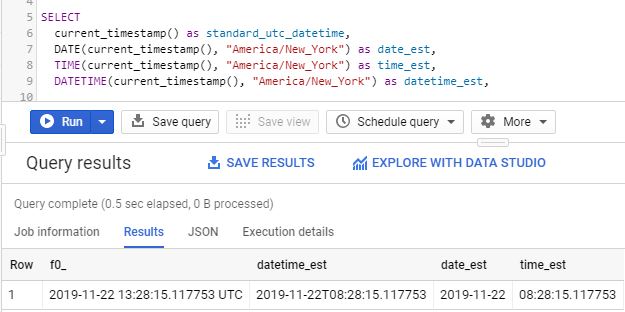
Converting to CST:
select
DATE(current_timestamp(), "America/Chicago") as date_cst,
TIME(current_timestamp(), "America/Chicago") as time_cst,
DATETIME(current_timestamp(), "America/Chicago") as datetime_cst
Converting to PST:
select
DATE(current_timestamp(), "America/Tijuana") as date_pst,
TIME(current_timestamp(), "America/Tijuana") as time_pst,
DATETIME(current_timestamp(), "America/Tijuana") as datetime_pst
dan-irving
posted on 22 Nov 19Enjoy great content like this and a lot more !
Signup for a free account to write a post / comment / upvote posts. Its simple and takes less than 5 seconds

Post Comment